All JamJo websites are Search Engine Optimised. We’ve taken great care to ensure that your content is set up correctly to help search engines like Google to crawl your site and gather the information it needs to include your site within its database.
However in order to make sure that your site will achieve healthy rankings within search engines we recommend that you update your site regularly with new content by writing new posts. See “How to write a post”
IMPORTANT: Content is the raison d’être for any web site. Retail sites feature a catalog of products. University sites contain information about their campuses, curriculum, and faculty. News sites show the latest news stories. Without some sort of updated content, there is little reason for anyone to visit your web site more than once. Updating your site regularly is a great way to achieve healthy rankings within search engines.
This tutorial will explain how to ensure new content added to your site is search engine friendly.
BEFORE YOU START
We suggest you read JamJo’s “How to write a post” tutorial before you continue reading.
Now that you have a new post ready to be published to your site there are 4 simple steps to ensure the content you are posting is search engine optimized. (if you have already published the content to your site, don’t worry. It is possible to make new edits to your post at any time)
SEO Checklist:
- your words
- your SEO Canvas options
- your images
- your keywords
STEP 1 – Your words
Search engines can’t “see” a site. They can only “read” a site. Pretty does not talk to a search engine. What “talks” to a search engine are the words, the content, the material in your site that explains, shares, informs, educates, and babbles. Make sure you have quality word content for a search engine to examine and compare with all the parts and pieces to give you a good “score”.
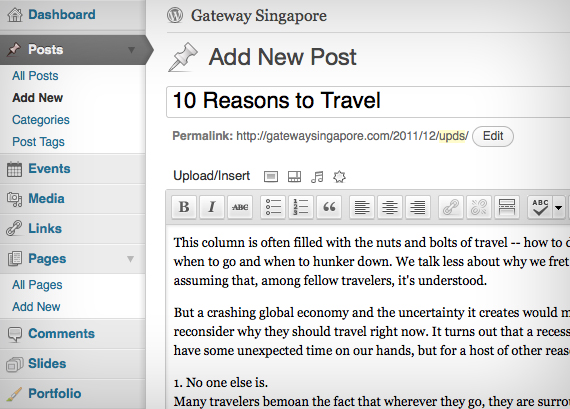
The quality of what you post is very important!
STEP 2 – SEO Canvas options
Directly below your post you will see the Canvas SEO Settings. Any information you enter here will greatly help search engines to index this post properly. We recommend leaving the first two options “SEO – Set follow” and “SEO – Noindex” in their default unchecked position for now.
The second two options “Custom page title” and the “Custom description” are the important options.
CUSTOM PAGE TITLE
Very important! Should be no longer than 70 characters and contain keywords (Keywords are what we type in when we are searching for products, services, and answers on the search engines) that you would like the search engine to pick up.
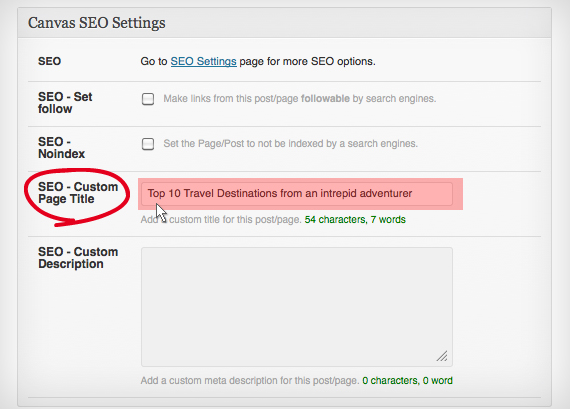
Only search engines see the "Custom Page Title"
CUSTOM DESCRIPTION
Very important! Should be no longer than 160 characters. Writing a short description is not easy, because you have to make sure that you can add the right keywords in a sentence.
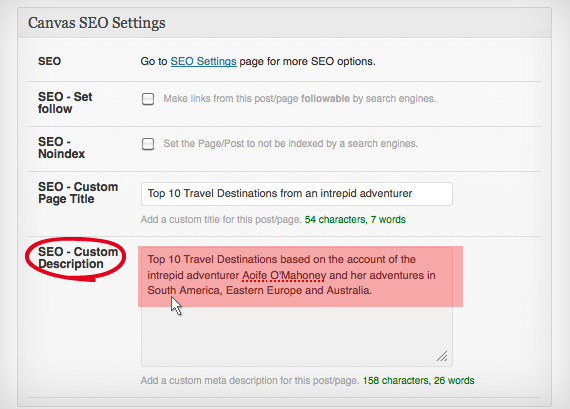
Be descriptive, be specific, be relevant!
STEP 3 – Your images
Search engines can’t read images. Instead they look for image tags. An image tag is textual information that is attached to an image. If you are adding images to your post it is important to add an image title and description when you are uploading the image. See “Images in posts” tutorial.
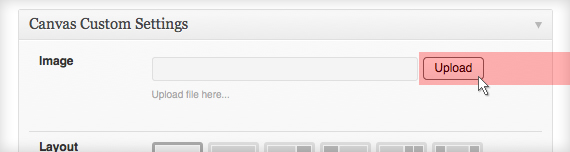
Upload your image first
When you click the upload image button you will see the “Add media” screen appear. From here you can add both a title and description to your image. See example below.
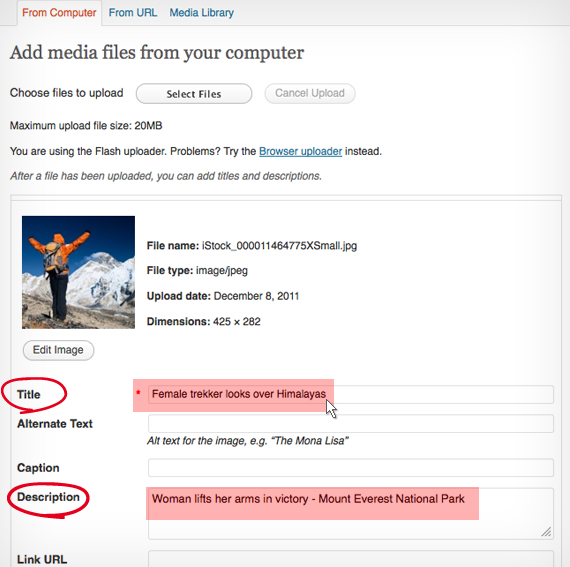
Adding a title and description helps search engines "read" an image
STEP 4 – Your keywords
Keywords are what we type in when we are searching for products, services, and answers on the search engines. Add your relevant keywords in the “Post Tags” area as in the example below. Don’t stuff the post with keywords. Keep it to around 7 keywords and keep them relevant.
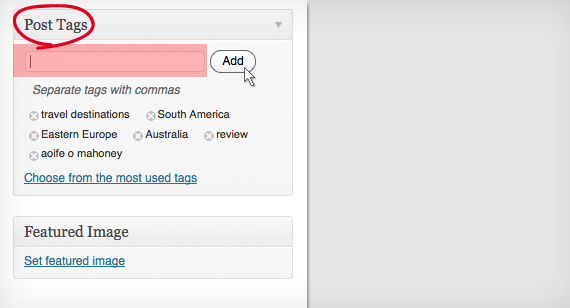
Select your keywords carefully...and don't over do it!
If you have followed these 4 steps then you can be sure that your post is now search engine optimized and will help search engines crawl your site and gather the information it needs to include your site within its database.

