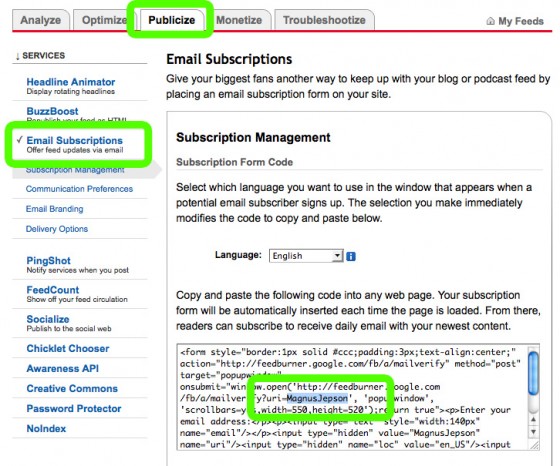Many of our new themes feature a Subscribe & Connect feature which asks for your Feedburner ID to enable e-mail subscription to your blog. Here is how to find the Feedburner ID:
- Log in to your Feedburner account
- Click on Publicize in the main menu
- Click on Email Subscriptions and activate it if not already active
- Look at the embed code and find your ID after the ?uri=
See the screenshot below to see that the ID in this case is MagnusJepson